Centralized Placements (Linked Contracts)
The objective of the Centralized Placement feature is to improve the Patient Placement process for both Payers and Linked Providers. Providers receiving “Unspecified Office” placements from Payers can assign the Office upon accepting placement.
Unspecified Office Placement
Payers can send a placement to all the Offices associated/grouped under a Provider as a single “Unspecified Office” placement. The Provider may then select which Office to assign the placement to before accepting the case using a new Office field in the placement window.
Values for the Office field on the placement window populates based on the following conditions:
-
The Office is linked to the associated Payer.
-
The Office is setup to provide service to the select Service Category, Service Code and Discipline as defined by the authorization (if sent with the placement).
-
The user is assigned to the Office.
Enabling Unspecified Office Feature
The Accept Unspecified Office Placements checkbox feature is selected by default for all users and is located in the User Account Profile (Admin > User Management > User Search > Update User Account). This grants user permission to view and accept the Unspecified Office placements sent by the Payer.
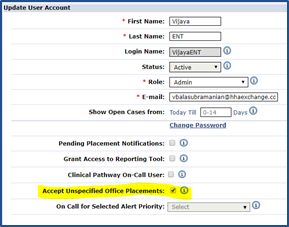
User Profile: Accept Unspecified Office Placement
Once the Payer sends the Unspecified Office Placement, the user can view the placement in the Pending Placements section of the Link Communication tab as well as in the Action > Pending Placement Queue (as illustrated in the screens below).

Linked Communication Tab: Pending Placements
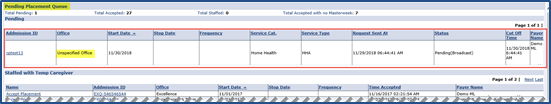
Pending Placement Queue (Action tab)
In the Placement page, the Office field is at the bottom to the left to the Coordinator field. When the Placement is sent with an Unspecified Office, the Office dropdown field contains a menu populated with associated Offices (refer to value conditions in the Unspecified Office Placement section).
The Coordinator field remains unavailable until an Office is selected. The Coordinator field is populated based on the selected Office.
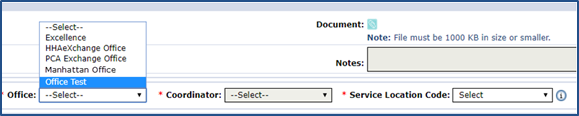
Office Field: Patient Placement